For those that use WordPress / Woocommerce and Royal Mail’s Click & Drop Service getting that initial connection between Woocommerce and Royal Mail is not always as easy as it should be.
When you first attempt to create the connection from click & drop to woocomerce you will fairly often get a HTTPS 403 access, but very little additional information is given with it.
There can be potential issues in .htaccess etc that can cause a connectivity error but in my experience these are few and far between, so before you start pulling WordPress apart let have a look at the environment and see if there is something else that could be causing the issue.
The Most common Error being HTTP 403 REST API Connection Error, now this can be down to a multitude of things, but more commonly than not it is a firewall issue, so how to fix it, here goes.
Firstly if you use Wordfence then you can test if this is causing the issue by disabling it in your WordPress settings, if that works, then you can add the Royal Mail Server IP’s list (see link below) into your Wordfence settings and all should be good.
Cloudflare, for those that use cloudflare, head to the Security -> WAF menu for your website and as with Wordfence you can add the Royal Mail server IP’s into the firewall and whitelist them for access.
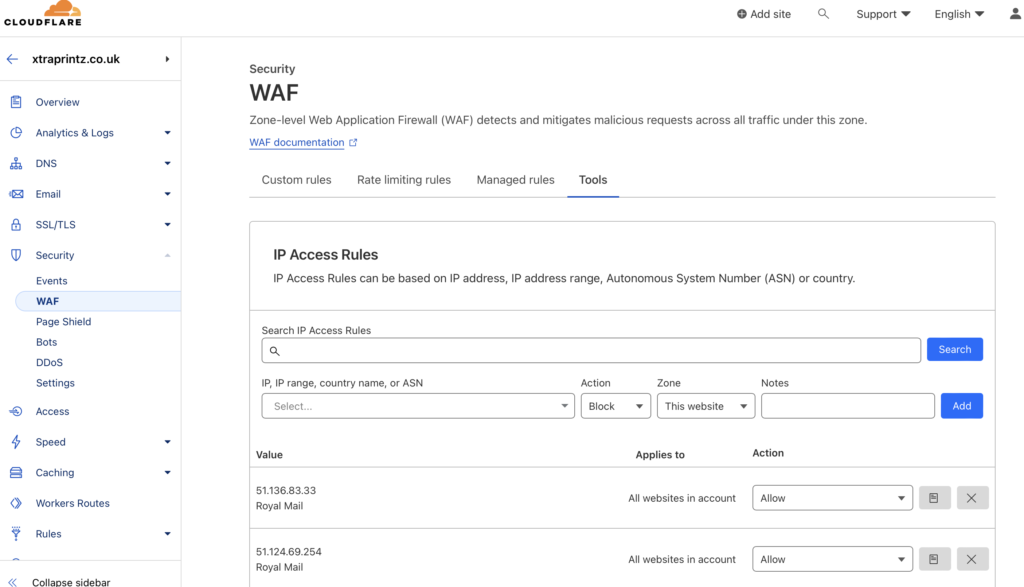
If the above still doesn’t work then you may need to look at your server / hosting config to see if there is a firewall there that could be blocking the connection.
But generally speaking the above should fix this issue most of the time.



